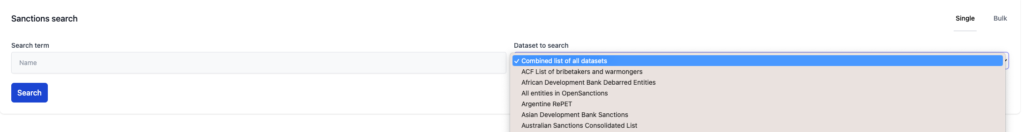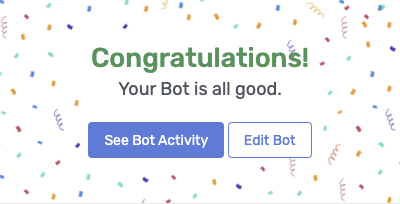Search against a single source
We’ve released a new feature that allows users to search against a specific list.
With our list of sources growing to 61, some customers have been asking for the ability to search against a single source.
Steps to using a single source
- Head to the Dashboard or the Search page
- Enter your search terms
- Select the list from the drop-down
- Hit Search
Building a custom collection of sources
By default, the search will be across all the sources as a single data-set. If you’d like to build a custom collection of sources to search against you can complete a short form, and we’ll build it for you. Simply click the link below to build it.